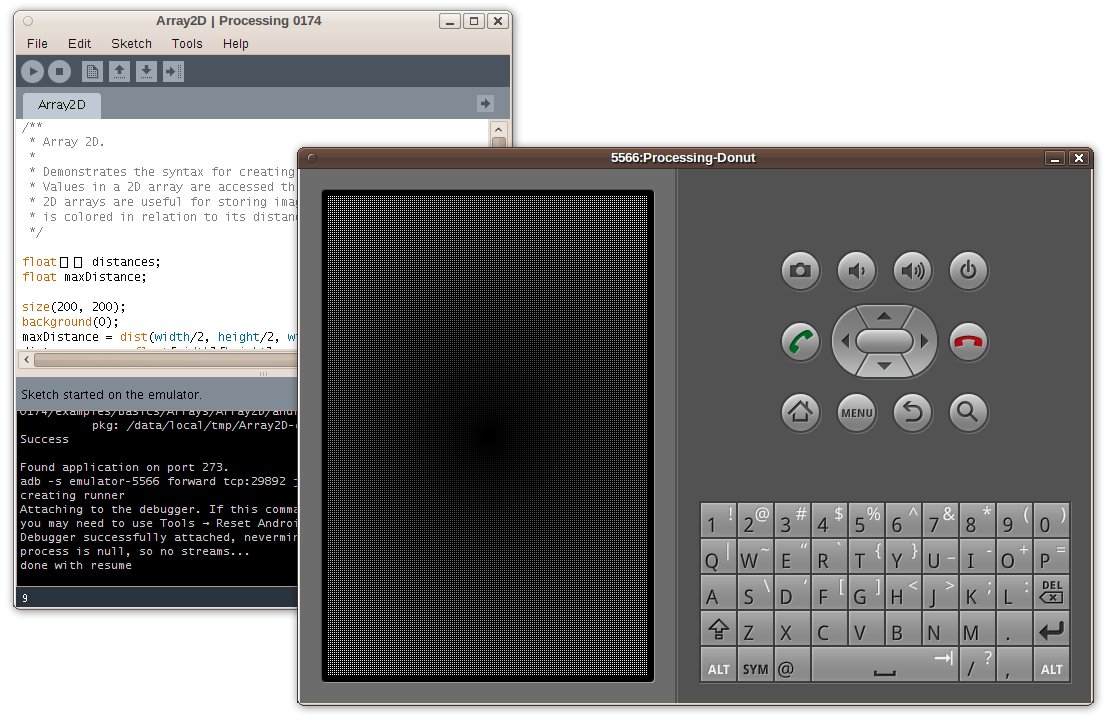Lego Artwork image by Sean Kenney
The BAVC Digital Pathways Open Source class is getting a guided tour of Google! We will be introduced to the various Open Source initiatives in the Mountain View campus, and see what they're up to. Make sure you have your permission slips in class by Wednesday, March 2nd. Without a permission slip, you won't be able to come.
We are meeting at BAVC Monday, March 7th at 11am and leaving in van that will hold us all. Please be on time. Depending on how long our tour goes, we may or may not have class when we get back to BAVC. We should return to San Francisco by 4pm.
See you all then!
If you have any questions about this field trip, feel free to contact myself, Moriah or Naomi.